How to Perform a CFD Simulation
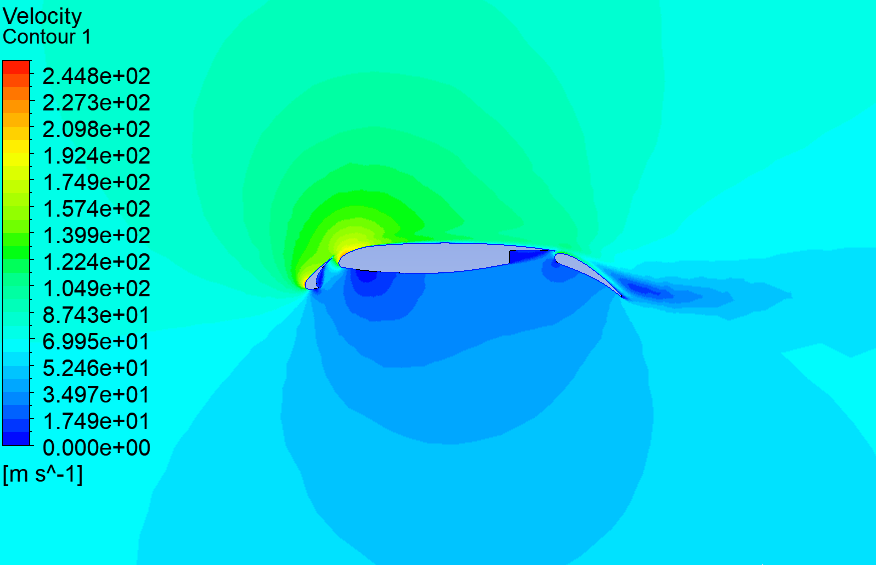
To perform cfd simulation, the following steps are typically required:
- Define the problem: Clearly define the physical problem to be solved, including the geometry of the domain, the fluid flow conditions, and any boundary conditions that need to be applied.
- Create a mesh: The domain of interest is discretized into a grid of small elements or cells, known as the mesh. The quality of the mesh has a significant impact on the accuracy and computational efficiency of the simulation.
- Choose a solver: Select a numerical method or solver to be used to solve the governing equations of fluid motion, such as the Reynolds-averaged Navier-Stokes (RANS) equations.
- Specify the boundary conditions: Define the boundary conditions that specify the behavior of the fluid at the domain boundaries, such as velocity, pressure, and temperature.
- Select a turbulence model: Choose an appropriate turbulence model to account for the effects of turbulence on the fluid flow, such as the k-epsilon or k-omega models.
- Set up the simulation: Set up the simulation in a CFD software package (e.g. ANSYS Fluent), add the input parameters, boundary conditions, turbulence model, solver settings, and post-processing options.
- Run the simulation: Start the simulation and wait for it to converge to a stable solution, which may take hours, days, or even weeks depending on the complexity of the problem and the computational resources available.
- Analyze the results: Once the simulation is complete, analyze the results using post-processing tools to extract relevant data, such as velocity profiles, pressure distributions, or heat transfer rates.
- Validate the results: Validate the simulation results by comparing them with experimental data or other numerical simulations to ensure that the model is accurate and reliable.
Overall, performing a CFD simulation requires a combination of technical skills, domain knowledge, and access to high-performance computing resources.
